The Technology Services Department at Beverly Hills Unified School District provides the tools, systems, and support that keep teaching and learning connected. From classroom devices to network security, our team ensures that technology is reliable, accessible, and aligned with BHUSD’s mission of Educational Excellence.
Help Desk:
https://beverlyhillsunified.sysaidit.com/servicePortal[email protected] - Main point of contact for all technology support issues. You can use this email address to reach the technology specialist at your student's school. In the subject line, put your ATTN and the name of the technology specialist you wish to reach (see the list below). The entire technology team monitors this inbox, so using [email protected] to get the right person is the best way.
Live Chat M-F 7:30-4:00 - Blue Tech Support Button at the top right corner of each school’s homepage
Project Planning and Management:
Projects fall into three general categories: maintenance and upgrades of existing network and server infrastructure, One-to-One for at-home, blended, and in-school learning, and classroom/school modernization.
Data Center:
Daily support and operation of the District data center.
Network/Computer/Mobile Device Support:
Network, computer, mobile device, and printer technology specialists who maintain, support, install, and deploy end-user technology.
Application Support:
Develops and supports commercial application selection, training, implementation, and maintenance to support the district's business requirements.
| Technology Services Staff | |||
| Christie Shaffer | Coordinator and SIS Administrator | Aeries administration, CALPADS reporting, Clever Support | [email protected] |
| Karthik Gopinathan | Network Administrator | Network services and support, virtual desktop environment (VDI), Firewall and network security | [email protected] |
| Robert Ramirez | Senior Technology Specialist | Device and Application Support (District Departments) | [email protected] |
| Fidel Coronel | Technology Specialist | Device and Application Support (Horace Mann Elementary School) | [email protected] |
| Frank Oyara | Technology Specialist | Device and Application Support (Beverly Vista Middle School) | [email protected] |
| Joshua Sankman | Technology Specialist | Device and Application Support (Beverly Hills High School, ILC, Moreno High School) | [email protected] |
| Ruben Lira | Technology Specialist | Device and Application Support (Beverly Hills High School, ILC, Moreno High School) | [email protected] |
BHUSD is using two meeting platforms for Distance Learning - Zoom and Google Meet. In addition, Google Classroom is being used to: 1) help students keep their Google Drive documents and work organized 2) communicate to students about assignments and important information related to daily instruction 3) centralize learning resources and links teachers want students to use during and after class.
Zoom and Google Meet provide for real time (synchronous) learning. Students and teachers meet at a regularly scheduled time in a Zoom or Google Meet "classroom" where they can see, hear and interact with one another.
The information below is provided to help parents and students by providing links and basic information about distance learning in one place. If you are looking for something here and don't see it, please email [email protected] with your request or idea.
NOTE: If your child is under the age of 16, he/she does not need and should not have a personal Zoom account. Access to BHUSD Zoom meetings is provided through their BHUSD gmail address. If your child says he/she has a BHUSD Zoom account, they created a personal account with Zoom using their BHUSD gmail address. Zoom services are paid for by the District. You should not pay for a Zoom account for anything school or distance learning related. If your child asks for a credit card number or any other payment information and says they need it for Zoom or a school app, notify your child's principal. The District does not require parents to pay for any apps or online accounts as part of distance learning.
What Is Needed At Home for Zoom or Google Meet to Work Optimally?
- High speed Internet through a reliable provider. In Beverly Hills the providers are Spectrum and ATT. If you have several people in one home (students and/or adults) in live meetings during the day, you may need to talk to your provider about upgrading your Internet service to a higher bandwidth. You may also need to ask your provider for information about a better router that can manage several devices in a home setting. BHUSD cannot assist with setting up or troubleshooting home equipment or Internet issues.
- A BHUSD provided iPad (grades TK-2) or Laptop (grades 3-12). There are policies, web-filters and applications on these devices specific to your child's grade level teacher requirements. While you may elect to use a device you already own, BHUSD can only provide support devices we provide.
- Headset or earbuds. This will help your student concentrate plus reduce problems with echo during meetings. BHUSD does not provide these as students have varying preferences for the type of headset or earbuds they prefer to use.
- Webcam. All BHUSD devices have built-in webcams. Students are expected to use their cameras as part of classroom engagement and accountability.
- A quiet and comfortable workspace (as much as is possible)
- Notebooks, pencils, and other supplies that students would use in a regular classroom
Optional Items You May Wish to Purchase For Your Student
- A home printer. If you are going to use a home printer, it's best to connect via USB rather than network since installing network printers on district devices requires administrative access which we don't give to students for security purposes.
- A graphics drawing tablet and pen for use in online meetings where writing or annotating is required.
- A USB mouse.
- A small whiteboard with dry erase pens
A Few More Tips For Online Meetings
- frequent breaks, stretch breaks, short walks, and eye-rest activities
- disconnect all non-essential devices from your home wifi during school hours
- limit screen time after school hours (even watching TV or playing video games involves screen time)
- shut down BHUSD computers each night - power them all the way off
- clean the iPad or laptop screen daily with a soft, dry cloth or an approved screen cleaner
- adequate lighting at student work area
| BHUSD Google Mail | mail.google.com (student email suffix is @bhusd.com) |
| BHUSD Google Classroom | classroom.google.com (students use BHUSD gmail and password). |
| BHUSD Google Meet | meet.google.com (students use BHUSD gmail and password) |
| Aeries Student/Parent Portal | https://beverlyhillsusd.asp.aeries.net |
| BHUSD Zoom | all teacher created Zoom meetings should have a ULR beginning with bhusd-org.zoom.us |
| BHUSD Clever Apps can be access via Clever | https://clever.com - students select login as student and use BHUSD gmail and password |
To Access Clever click here and choose Log In With Google. Students must log in with the bhusd.com email accounts.
What Clever does - Clever powers technology in the classroom. We give software applications a platform to easily connect with schools and give districts a central location to manage all of their learning resources.
Clever for applications - More than 300+ learning applications trust Clever to ensure their integrations work every time. Clever delivers clean data, simple logins, and a connection to any student information system.
Safe and secure - Clever sets the best practices in privacy, security, and data control to help districts and applications keep student data safe.
Reclaimed learning time - When schools and apps both use Clever, time spent troubleshooting technology becomes a thing of the past—giving teachers back precious instructional time.
| Resource | Brief Description | Link |
| Student Privacy | Student Privacy Compass offers great resources for parents seeking to leran more about student privacy. | Student Privacy Compass |
| Cyber Security | STOP. THINK. CONNECT. aims to help people understand not only the risks that come with using the Internet, but also the importance of practicing safe online behavior. | STOP. THINK. CONNECT. |
| Media Literacy | Common Sense Media rates movies, TV shows, books, and more so parents can feel good about the entertainment choices they make for their kids. We offer the largest, most trusted library of independent age-based ratings and reviews. Our timely parenting advice supports families as they navigate the challenges and possibilities of raising kids in the digital age. Vision: Families taking charge of their digital choices. | Common Sense Media |
| Web Filtering and Browser Monitoring Tools for Parents | Bark's dashboard proactively monitors text messages, YouTube, emails, and 30+ different social networks for potential safety concerns, so busy parents can save time and gain peace of mind. | Bark |
Aeries Parent Portal & Aeries Communications Frequently Asked Questions
How do I enter, change or update my student/family CONTACT INFORMATION?
Each year, parents/guardians of both new and returning students are required to either register or update information in the Aeries SIS (Student Information System) Parent Portal.
Parents/guardians can access the Aeries Parent Portal by clicking on the link listed on both the home page and in the Parents section on BHUSD.org.
In order to ensure the security and accuracy of student/family data, this is the only location in Aeries where changes to contact information can be made.
I have more than one child that attends different schools in the District. Do I have to create multiple accounts?
Each Parent only needs to have one account for all of their children. All children can be linked to the same parent account. Parent accounts are linked via the same email address.
Do parents need to create an account every year?
No. This is a one-time process. If you have another child that enters the District (for example a Kindergarten student), you will be able to add them to your existing account. Please note though - you will need to complete the Data Confirmation process for your account at the beginning of each school year.
What if I’m having problems logging into the Aeries Parent Portal?
If problems persist, please contact your child's school office for assistance.
What is the Personal Info section for?
This is where you can:
- Enter and edit how your name is displayed.
- Add additional phone numbers for notifications.
NOTE: No other contact information can be edited here in order to preserve the security and accuracy of your account. Additional changes to your contact information can only be made in the main Aeries Parent Portal SIS (Student Information System) area:
- Select the Preferred Language for your announcements. Aeries Communications announcements can be automatically translated from English into numerous other languages. Translated messages will always have a “caption icon” pictured next to them, which you can click on to see the original English version.
General Questions Regarding the Incident
- What happened?
- The District uses the Aeries Student Information System to provide students and their parents with online access to information regarding school events and schedules. In late November 2019, Aeries learned there were attempts to exploit a vulnerability in the Aeries software that would allow access to student and parent information. Aeries later determined that the exploit was successful. Upon discovery, Aeries began an investigation and law enforcement launched an investigation to identify the person responsible, who Aeries believes is now in police custody. On April 27, Aeries notified the District that the unauthorized individual(s) may have accessed the District’s Aeries System, which may have revealed certain account information. We then contacted Aeries and, on May 5, 2020, we were informed that the individual did access parent and student data within the District’s Aeries System.
- What information was accessed?
- Aeries cannot confirm whether any individual account holder’s information was viewed by the unauthorized individual. However, the information accessed by the perpetrator potentially included parent and/or student name, home address, phone number, email address and hashed password – a form of rendering the actual password indecipherable to third parties – for the Aeries System.
- What steps did the District take in response?
- Upon notification by Aeries, we worked closely with Aeries to confirm the impact on the District’s Aeries System and to identify the account holders whose information may be involved. In addition, although this incident was the result of a vulnerability in Aeries’ system, not the District’s, as a precaution, we are requiring account holders to change their passwords the next time they sign into their accounts. Aeries also installed a software patch to remedy the vulnerability in the Aeries System that allowed the unauthorized individual to access our parents’ and students’ information in the Aeries SIS. We are also reviewing our existing policies and procedures to mitigate any risk associated with this incident and to better prevent future incidents.
- Additionally, we have been informed that local and federal law enforcement officials were notified of the incident, charges were filed, and arrests were made of the unauthorized individual, and the investigation of their misconduct is continuing.
- Is the District offering credit monitoring?
- We are not offering credit monitoring at this time. Credit monitoring is designed to let you know when someone is opening a new credit account using your information. This incident did not involve the type of information someone needs to open a new credit account, such as a Social Security Number or driver’s license number. Additionally, we have no evidence that any parents’ or students’ information has been or will be misused. Lastly, we believe the risk of misuse of parents’ or students’ information is lowered even further since law enforcement has the alleged perpetrator in custody.
- What is Aeries doing to prevent this from happening in the future?
- Aeries informed us that they took immediate action to ensure the security of the system, including installing a patch in their software. In addition, Aeries has taken additional technical measures to prevent future incidents and is adopting new security protocols to increase the protection of your data. In addition to allocating significant resources to a rigorous internal security audit, Aeries will also be engaging an independent third party to assist in conducting a complete audit and analysis of their system security.
- Why is the District giving notice now?
- According to Aeries, while their investigation discovered attempted unauthorized access in November 2019, it was not until several months later when they first learned that unauthorized individual(s) successfully accessed the Aeries System. A state and federal law enforcement investigation into the incident and the perpetrators has also been ongoing. Aeries confirmed that the District’s Aeries System was involved in this incident in early May, 2020. Since that time, the District has been working to thoroughly investigate the scope of what happened and identify those individuals whose information may have been involved and what information may have been involved.
- Who accessed the Aeries System?
- The District does not have that information and understands that this matter is currently being investigated by law enforcement. We have been informed that at least one arrest has been made in the investigation, but we do not have any further information.
- Whose information was in the District’s Aeries database?
- The District’s Aeries database contained information relating to parents of all students currently enrolled in schools within the District for the 2019-2020 school year who have a Parent Portal account, as well as their students.
- Were Aeries Parent Portal account passwords involved?
- The information included in the Aeries Parent Portal database included hashed passwords. Hashing is a technique used to render the actual password indecipherable to third parties. Even though the password itself was not accessible, it is possible that an individual with enough time and skill could eventually decipher the password.
- Does the information accessed concern identity theft?
- We have no reason to believe that any data was accessed revealing sensitive information such as Social Security numbers, credit card numbers, financial account information, or other information directly impacting your credit rating. That information is not stored in the Aeries database.
- What steps can I take?
- To guard against the information involved being misused we are asking that all account holders take a number of precautionary steps:
- You will be required to change your Aeries account password, and your new password must include the following:
- Lower case letters
- At least one (1) upper case letter
- At least 1 special character
- At least 1 number
- At least eight (8) characters
- Additionally, if you use the same password for other online accounts, we recommend changing the password for those accounts as well.
- Use good password management practices, including not using easily guessed passwords and not using the same password across multiple accounts.
- The District will not ask for your password over the phone or via email. You should be cautious when individuals contact you purporting to be from the District.
- You will be required to change your Aeries account password, and your new password must include the following:
- To guard against the information involved being misused we are asking that all account holders take a number of precautionary steps:
- Does the District have security in place?
- Yes, we do. Although, it is important to understand that the vulnerability exploited by the unauthorized party here was in Aeries’ system, not the District’s. Nevertheless, the District has a dedicated information technology team that is responsible for implementing security measures and monitoring the District’s systems.
Dell Computers has an employee purchase program. Below is the link to configure and purchase a new customized Dell Desktop or Laptop.
www.dell.com/mpp/
If you would like help in configuring your new Dell, please contact your friendly Site Information Technology Specialist.







.png?command_1=resize&width_1=400)

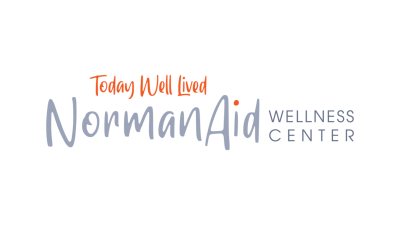

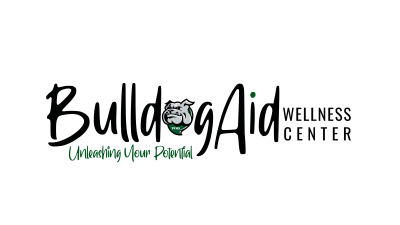
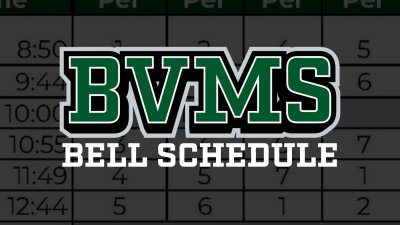
.png?command_1=resize&width_1=400)

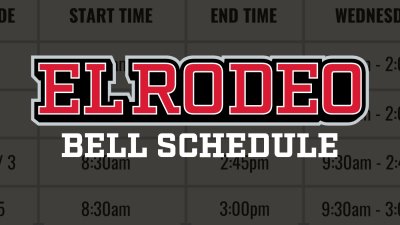

.png?command_1=resize&width_1=400)

.png?command_1=resize&width_1=400)
